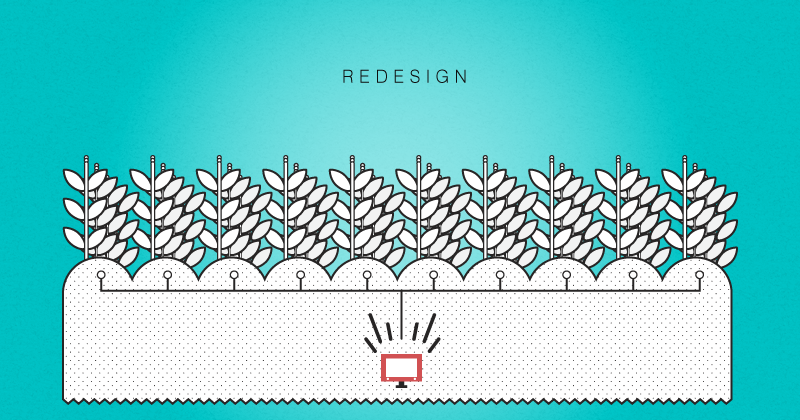
From a high level you want to start asking questions and documenting the answers as to what’s wrong with your website now.
1. What’s my website not doing currently that it should be?
This could be visitors aren’t understanding what you want them to do on your site now. For example, if you’re website is part of your marketing strategy in that you want it to generate leads for your sales, are there clear calls of action to join your CRM database with value in return for signing up?
Another problem is user-experience. Do visitors understand how to navigate your website to find what they want? A heuristic evaluation of your website (Thanks to Ms. Pepper Moore for the correct wording!) is a great way to answer this question if you think your users are getting lost in your site. We like to think of navigation as a grocery store. When you go to the grocery store you know what you want to buy. Let’s say eggs. If you aren’t familiar with the store, you probably look to the signs that are hanging from the ceiling to direct you to the right aisle. Or maybe you know the eggs are in the dairy section of the store so you look for visual cues or signs of dairy products or related imagery. These visual cues are part of the UX and it’s how we’ve been taught how to navigate our way around the world.
We find the best way to find out if your site needs a UX redesign is by talking to people that use your site. That could be easy if you have a database you can tap into. Even if you don’t have a database of users you can find them by reaching out on craigslist for UX testers and give them a $20 gift card to Starbucks. You could also ask people you know if they wouldn’t mind helping you by visiting your site with a few small tasks to do and letting you know what they thought. Even better is if you could watch them perform these key tasks while you take notes. The key here is being an observer, staying quiet and taking handwritten notes (the computer is a distraction) of what they do and how they do it.
2. What are our competitors doing?
This is very important. Having a website can tend to keep business stakeholders in a bit of a vacuum. A great way to keep on top of your competitors is to put yourself in your customers shoes and google what your product or service is. Every time I do this exercise it’s a humbling and motivating experience at the same time.
Let’s say you sell website design services. When you find competitors, look at them as if you were a company looking for website design services. You have all these companies to choose from. Ask yourself honestly, would I choose my website design company over all these other choices? The answer maybe tough to swallow. Once you get over your initial feelings and accept the fact that there are other choices for consumers, you’ll begin to research your competitors and have a better understanding of how you can stand apart from them. This could be seeing an opportunity to carve out a niche and modify your messaging. It could be learning how they are communicating and go after that company’s keywords and find out where that company is placing links to improve their SEO ranking. There’s nothing wrong with putting links to your website on the same page and bringing some of your competitors traffic to your site, with a clear call to action like signing up for a white paper on how to optimize their website in 15 minutes or less.
3. Is our site working?
Technology changes rapidly, and with that comes the need to take your website into a mechanic for a tune-up and health check every year or so to make sure it’s working properly.
We recently had a client who didn’t realize their Google Site Search was broken and had been for many months. It was a simple fix, but they lost months of very valuable keyword research data.
Another prospect was using flash for their technology stack. Flash isn’t supported by Apple, and since mobile internet usage becoming more and more the norm, they were missing out on a large percent of traffic and leads because their site didn’t work on iPhones, but they’re competitors did.
eMarketers estimates that over 70% of Internet users in 2013 accessed the Web from a mobile device.
WordPress sites are great because they are open source and are very inexpensive to set up. WordPress releases updates regularly though that are in the best interest of WordPress, and not your site. If you have a WordPress site, you want to make sure to update your backend with the latest release and check to make sure that release didn’t conflict with a third-party plugin you have installed on your WordPress site. Part of the problem with WordPress are these open source and inexpensive bits of code that are great for saving you time and design/development costs need to be maintained and updated with the changing technology. They usually don’t do so automatically.
4. Who’s going to do the work?
Your website is probably an important part of your business and having a website that attracts organic traffic as well as convert that traffic is not an area to cut corners costwise. Hiring a trustworthy and talented person or agency is important to the success of your business. If you genuinely have someone in-house that can carry out a website redesign from requirements to building to quality assurance and everything in between that’s great.
If you don’t, find a person or firm that can work with the stakeholders to define what’s important and required, understand the industry you are competing in, come up with the big idea on how the requirements will be met, creatively design visuals to persuade visitors to complete the requirements and developers to allow visitors to actually complete the requirements on the website, and detailed-oriented analytical people that can make sure the design and the development was carried out properly and to spec.
5. Do we have a new product or service?
These need to be added to the website in a carefully planned way. This means blended in with the current content strategy and brand, yet with enough exposure to get visitors to do what you want them to do with the new product or service.
Real estate on the homepage of your site with visual cues to lead the visitor to your desired outcome. Product pages explaining the product as well as the ability to reach your goals for the page. Measurable SEM campaigns with landing pages to get the visitor to buy the product or sign up for a free trial.
6. Do we know how to save our site’s search ranking?
Have you ever seen a website traffic line graph plummet? If you have, then you might have experienced loss of SEO due to a redesign. If you haven’t, you’ve either taken steps to avoid losing rank or consider yourself lucky you haven’t experienced this sudden drop in traffic to your site.
To avoid any SEO disasters when planning a website redesign, make sure the team understands the website structure so that if any URL’s change (for example are renamed), you inform the search engines by setting up 301 redirects using Google Webmaster Tools so that all that SEO data isn’t lost. 301 redirects will safely transfer all the SEO credibility a page has accrued to the new page.
Also, analyze your inbound links to make sure you don’t destroy any links from highly regarded sites passing SEO “juice” to your site via a link pointing to one of your web pages.
Have you went through a website redesign and have some experience to share? Please leave a comment!

No comments:
Post a Comment